Standard Data Copy Manual
Data Copy Manual
- 2. Checking of communication
-
Check the communication condition before sending/receiving data.
(1) Click the [Communication] tab in the main window.
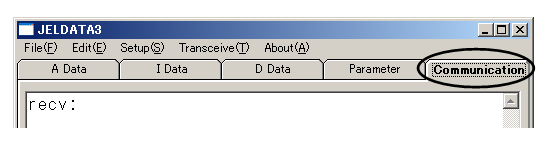
(2) Click the command window.
When a cursor is blinking in the command window, command can be input.
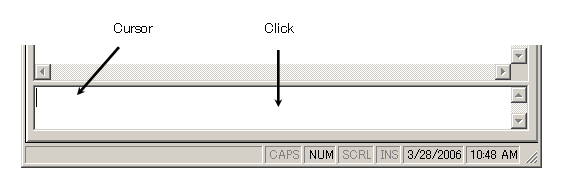
(3) Input $1 in the command window and press the [Enter] key.
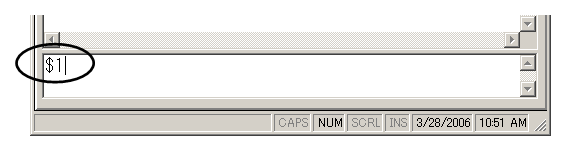
* $1 means the controller body number is set as 1. If the controller body number is set as 2, input $2 and [Enter].
(4) When “recv:>$1**[“ appears on the last line in the response window, communication check is completed.
If it does not appear, there is a possibility that the communication is not ready yet. In this case, refer to “4. Before Communication “and follow the procedures again.
Example: Input $1
Response recv:$100[ = It means "00" is returned from the controller. Communication check is OK. recv:$1[ = It means no response from a controller. Communication check is NG. 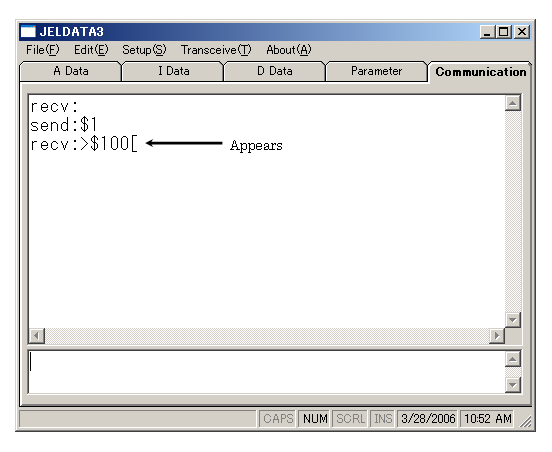
* $1 means the controller body number is set as 1, and “recv:>$1** [“ is the received data from controller No.1. If the controller body number is set as 2, the received data will be “recv:>$2** [“.
* When communication is not available or there is no response from a controller, cable connection or setting may not be correct or there may be other reasons. Please refer to the "Error Messages".
[an error occurred while processing this directive]