JELDATA3 Operation Manual
6. File
- 6.2 Save
-
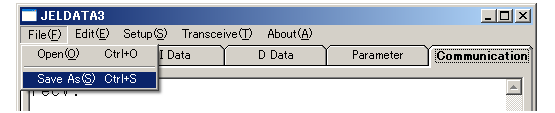 (Figure 6-3)
(Figure 6-3)
Designate the data file to save “A Data”, “I Data”, “D Data” or Parameter (if it is supported). In the Select File dialog box, select the data (multiple selection is available) and click the [Decide] button.(Figure: 6-4)
(The selection “Parameter” will not appear if the parameter function is not available for this robot.)
After selecting the data, save the data into the designated file.(Figure: 6-5)
While saving the data, the progress is shown on the status bar.
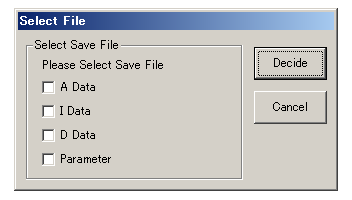 (Figure: 6-4)
(Figure: 6-4)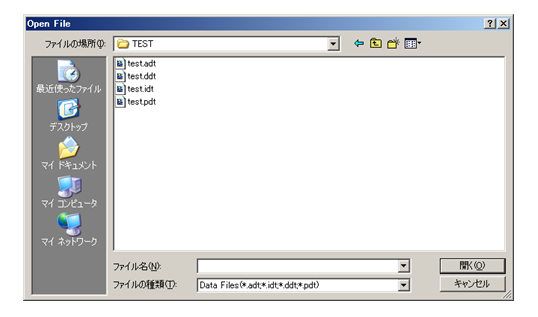
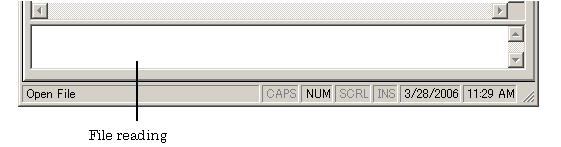 (Figure: 6-5)
(Figure: 6-5)
[an error occurred while processing this directive]